Today’s hybrid and remote workforces require access to convenient and capable collaboration tools to support effective team collaboration. As internet speeds have increased over the last several years, collaboration software can now be used to host high-quality video conferences and share large amounts of data from within a single platform. The COVID-19 pandemic has accelerated the adoption of many tools, and we are now seeing some exciting new features offered in innovative software solutions.
In this post, we’ve rounded up 25 of the best collaboration tools on the market. You’ll find options to meet the collaboration needs of any remote and hybrid work environment. Many of these platforms are all-inclusive and seek to replace several separate tools with a single solution. Other offerings are built around a single capability such as real-time messaging or video conferences with the ability to integrate with other tools. This list is presented in random order and is not ranked in any particular way.
1. Gather
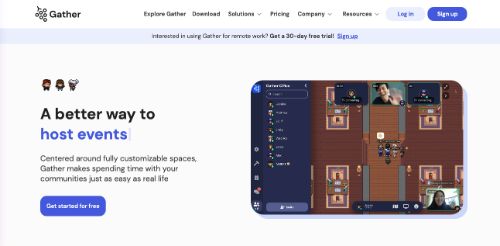
Gather is a unique collaboration tool that seeks to gamify virtual interactions and make them more personable. The software works by creating a virtual office space that includes chairs, desks, and interactive objects such as whiteboards and TVs. Users can fully customize the spaces to fit their unique personalities and invite others to join them for collaborative sessions.
Key Features:
- Fully customizable virtual workspaces
- Support for immersive virtual conferences and workshops
- Virtual learning sessions for students
Cost:
- Free for up to 25 concurrent users
- Two hours: $2/user, up to 500 concurrent users
- Per Day: $3/user, up to 500 concurrent users
- Monthly: $7/user, up to 500 concurrent users
2. Monday.com
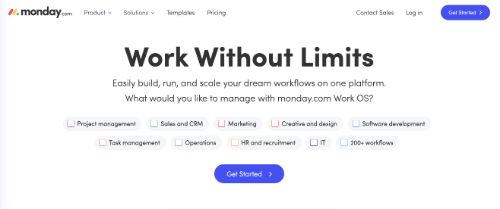
Monday.com has become a popular collaboration tool by incorporating many capabilities into a single interface. The software can be set up in only a few minutes, and there are many customizations available for creating your own unique layouts. This platform also supports a ton of useful integrations for connecting your favorite software such as MailChimp and Shopify.
Key Features:
- Create custom automations for routine work
- Several workspace views such as kanban boards and timelines
- A super responsive support team
Cost:
- Individual: Free, up to 2 seats
- Basic: $8/seat per month
- Standard: $10/seat per month
- Pro: $16/seat per month
- Enterprise: Contact for a quote
3. Asana
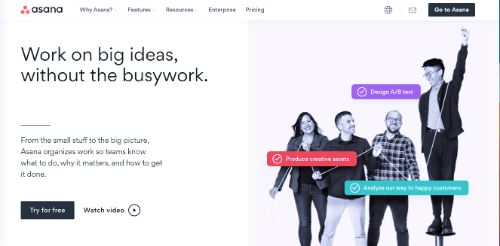
Asana is a team collaboration and project management platform that integrates all your work streams into a single space. Employees can view project activities with a list, timeline, or board view to quickly find the information they’re looking for. It’s also possible to create custom rules in Asana to automate routine tasks.
Key Features:
- Create custom forms
- Over 50 free project templates
- Integrations with 200+ popular platforms
Cost:
- Basic: Free
- Premium: $10.99/month per user, with additional team features
- Business: $24.99/month per user, with additional corporate features
4. Slack
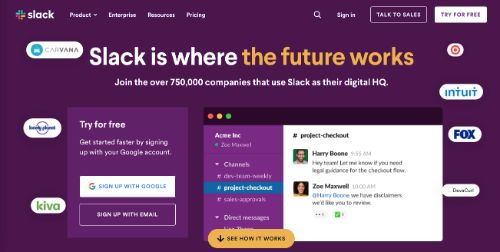
Slack creates a digital workspace that is perfect for collaborating on work and managing complex projects. The main view in Slack is organized by projects with a hashtag assigned for each unique topic. This makes it simple for employees to find and manage the conversations that require their engagement.
Key Features:
- Launch multi-user audio chats
- Create custom tabs for third-party collaboration
- Direct messaging and video chats
Cost:
- Free for basic features
- Pro: $6.67/month, adds integrations and communication features
- Business+: $12.50/month, adds identity management
- Enterprise Grid: Contact for a quote
5. Zoom
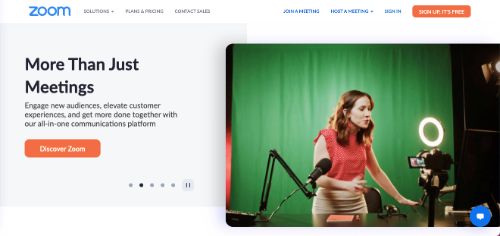
Zoom is a popular video conferencing software suite that can be used on desktop computers, smartphones, and web-enabled devices. With Zoom, users can launch video conferences, interactive meetings, and virtual rooms for events and webinars. This software is also highly customizable, with an active development community. Zoom also supports high-quality video feeds and interactive whiteboards.
Key Features:
- Create interactive Zoom rooms for breakout sessions
- An active Zoom app marketplace
- Third-party integrations through an API
Cost:
- Free for basic features
- Pro: $14.99/month per license, with cloud recording and longer group meetings
- Business: $19.99/month per license, with hosting up to 300 participants and single sign-on
- Enterprise: $19.99/month per license, with hosting up to 500 participants and unlimited cloud storage
6. Basecamp

Basecamp is an all-in-one collaboration platform for organizing project work for remote teams. The software is structured according to individual projects with each having a dedicated message board, master task list, and group chat. A convenient timeline can also be accessed for information on meeting times and important due dates with all members.
Key Features:
- A consolidated project timeline for each team
- Upload documents and files
- Automatic check-ins
Cost:
- Personal: Free for up to 3 projects, 20 users, and 1GB of storage space
- Business: $99/month flat fee for unlimited projects and users
7. Trello
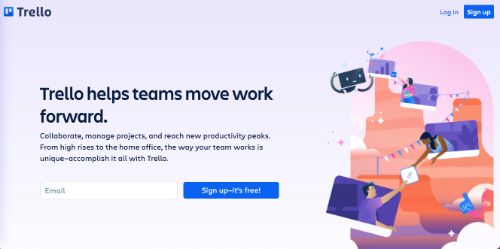
Trello is a modern team collaboration workspace that is built around boards, lists, and cards. The visual workflow makes it easy to view pending, active, and completed tasks for yourself or your extended team. A drag-and-drop interface also makes it easy to update work tasks and tag important messages and documents.
Key Features:
- Create cards to manage tasks, checklists, and conversations
- Custom work views
- Built-in automation tools
Cost:
- Free for individuals and small teams with limited features
- Standard: $5/month per user, adds unlimited boards and storage
- Premium: $10/month per user, adds additional views and admin features
- Enterprise: $7.50 – 17.50/month per user, adds corporate features

Microsoft Teams is a complete video conferencing and meeting management software program that is part of the Microsoft 365 Business ecosystem. Users can easily launch a chat, call, or video conference at any time from the main interface. It’s also easy to share files among team members and review them together in real-time.
Key Features:
- Virtual conferencing tools
- An integrated chat system
- High-quality one-on-one video calls
Cost:
- Free, with limited features
- Microsoft 365 Business Basic: $5/month per user
- Microsoft 365 Business Standard: $12.50/month per user
9. Citrix Podio

Citrix Podio is a business communication platform that consolidates your important conversations into a single feed. The software features a simple interface structure with intuitive navigation to the information you need. It’s also a quick process to set up Podio and create unique user groups with customized permissions.
Key Features:
- Integrated chat capability
- Unlimited storage
- Advanced data visualizations
Cost:
- Free for up to 5 employees with limited features
- Basic: $7.20/month per user, adds advanced user management
- Plus: $11.20/month per user, adds automated workflows
- Premium: $19.20/month per user, adds visual reports and contact sync
10. Ryver
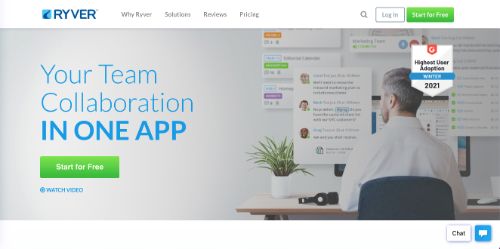
Ryver is a team collaboration application that combines several communication features into a single program. Core features include group messaging, task management, and voice or video calls. This is a highly scalable option that can also be connected to over 2,000 software platforms through integrations.
Key Features:
- Unlimited voice and video calls (up to 5 users/call)
- Single sign-on (SSO)
- Premium customization and software support
Cost:
- Starter: $49/month for up to 12 users and unlimited chat and file sharing
- Unlimited: $79/month for unlimited users
- Enterprise: $149/month, adds advanced team management tools
11. Zoho Projects
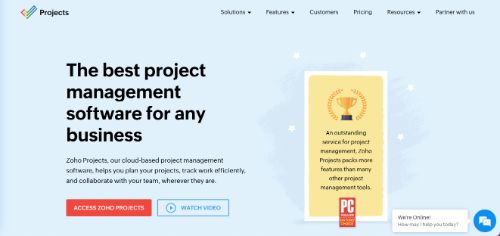
Zoho Projects is a completely cloud-based project management software program. The main user interface displays an interactive Gantt chart that displays the current status of important tasks. Users can also fully customize the colors and layout and switch between dark and light viewing modes.
Key Features:
- Task automation and management
- Issue tracking and SLA
- Excellent support for third-party integrations
Cost:
- Free for up to 3 users and 2 projects
- Premium: $5/month per user for up to 50 users and unlimited projects
- Enterprise: $10/month per user with unlimited users and projects
12. Flock

Flock is a virtual collaboration workspace that is optimized for cross-functional teamwork. Each communication thread is organized as a channel for easy reading and follow-up. Users can also connect with video conferencing tools that are built into the software and don’t require a third-party plugin.
Key Features:
- Enhanced video conferencing
- Project management tools
- A personalized onboarding process
Cost:
- Free with limited features
- Pro: $4.50/month per user
- Enterprise: Contact for a quote
13. Dropbox Business
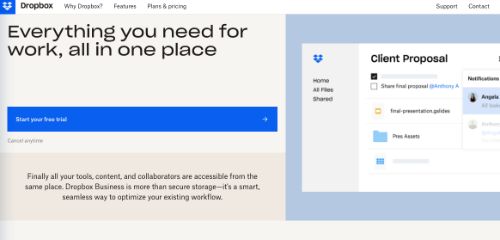
Dropbox Business is a secure team collaboration portal that organizes workstreams and project documents in an intuitive interface. With enterprise-level capabilities, this software is very secure and offers an excellent combination of file storage and collaboration capabilities. Dropbox Business also offers several subscription plans to meet the needs of individuals or teams of any size.
Key Features:
- 156-bit AES and SSL/TLS encryption
- Collect legally binding eSignatures
- Single sign-on integration
Cost:
- Individual Professional: $16.58/month per user
- Individual Professional + eSign: $24.99/month per user
- Team Standard: $12.50/month
- Team Advanced: $20/month
- Team Enterprise: Contact for a quote
14. Google Workspace
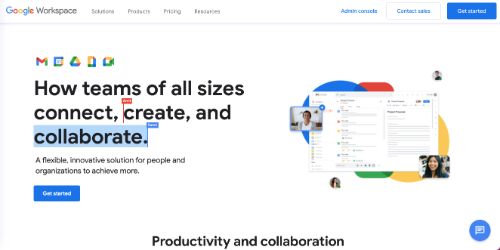
Google Workspace is a team collaboration solution that integrates perfectly with the Google apps ecosystem. This offering is a reworked version of the former G Suite package and includes access to Gmail, Calendar, Drive, and other essential applications. Google Workspace also supports video meetings and includes enhanced security features.
Key Features:
- Dedicated cloud storage for each user
- Support for video meetings
- Advanced security management
Cost:
- Business Starter: $6/month per user
- Business Standard: $12/month per user, adds additional cloud storage features
- Business Plus: $18/month per user, adds additional cloud storage and security features
- Enterprise: Contact for a quote
15. Notion
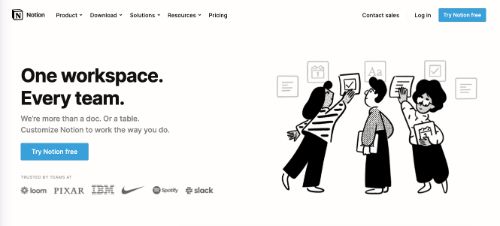
Notion is a unique workspace tool that is designed for individual and team use. Users can create and share workspaces that can be configured with features such as pages, links, and customized tables. This platform allows for complete workflow customization so you can design the right type of structure for each project and team.
Key Features:
- An intuitive drag-and-drop interface
- Thousands of free built-in templates are available
- An active user and development community
Cost:
- Free for personal use with limited sharing features
- Personal Pro: $4/month per user, adds unlimited guests and file uploads
- Team: $8/month per user, adds unlimited team members and admin tools
- Enterprise: Contact for a quote
16. ProofHub
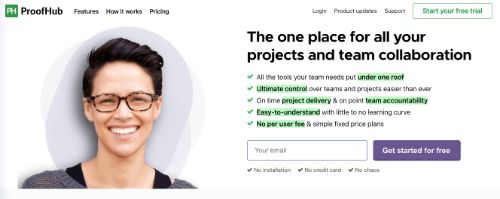
ProofHub is an all-in-one collaboration platform that features extensive project management support. Project planning tools include kanban boards, customizable workflows, and task assignments. The developers offer simple, fixed-price plans that are not limited by the number of users.
Key Features:
- Article and document proofing
- Custom role assignments
- Automated calendar reminders
Cost:
- Essential: $45-50/month, for up to 40 projects and 15GB of storage
- Ultimate Control: $89-99/month, for unlimited projects and 100GB of storage
17. Troop Messenger
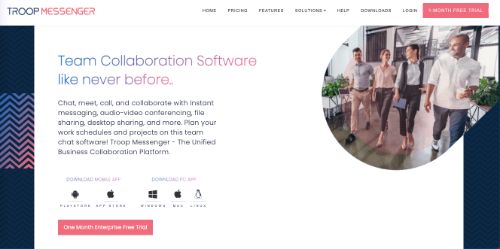
Troop Messenger integrates video, chat, and file-sharing into a single Unified Business Collaboration Platform. The user interface is similar to other popular messaging apps with the addition of powerful collaboration tools. This software can be installed on Android or iOS devices and is available as desktop software for Windows, Mac, and Linux systems.
Key Features:
- Audio messaging
- Remote desktop control
- Integrated file sharing
Cost:
- Superior: $9/month per user
- Enterprise: $5/month per user
- Premium: $25/month per user
18. Around
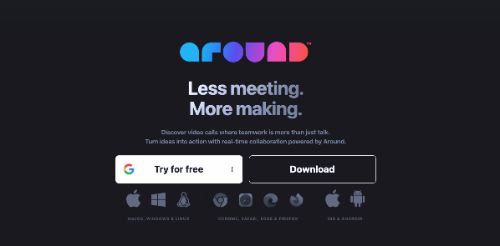
Around is an immersive video conferencing solution that enables real-time collaboration. The interface for Around gives space to each video participant so everyone is visible at all times. Users can also create custom rooms and spaces for employees to gather for impromptu or scheduled discussions.
Key Features:
- Integration with Google Calendar
- Mobile, desktop, and web access
- AI camera framing
Cost:
- Currently in public beta and free for individual use
- Team pricing available soon
19. Nifty
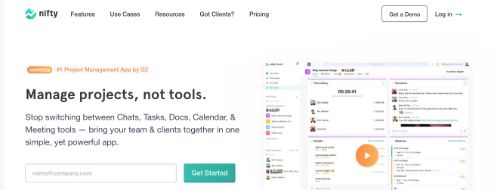
Nifty combines several useful work management features into a single collaboration software suite. As a powerful project management tool, Nifty can be used to manage tasks, work assignments, time tracking, and milestones. A convenient import feature can be used to automatically transfer information from other platforms such as Trello and Wrike to Nifty.
Key Features:
- A visual project timeline editor
- Kanban, list, and Swimlane views
- One-click Zoom meetings
Cost:
- Free for basic use
- Starter: $39/month per user
- Pro: $79/month per user
- Business: $124/month per user
- Enterprise: $399/month per user
20. GoToMeeting

GoToMeeting is a reliable web-conferencing platform that is optimized for a remote workforce. The software supports full HD video and high-quality audio using a phone or VoIP during conferences. This collaboration solution also comes with several useful security features such as single sign-on and encrypted sessions.
Key Features:
- An excellent app for Android and iOS
- Industry-leading service uptime
- In-session chats
Cost:
- Professional: $12/month per organizer for up to 150 participants
- Business: $16/month per organizer for up to 250 participants
- Enterprise: Contact for a quote, supports up to 3,000 participants
21. Dialpad Meetings (formerly Uber Conference)
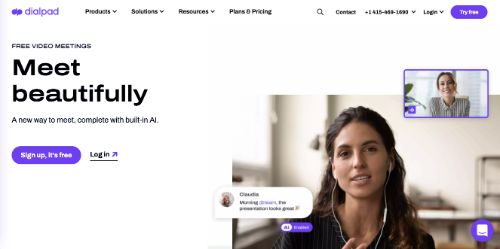
Dialpad is a simple conferencing solution that does not require a download and has integrated AI features. Users can easily share their screen with other attendees or open a collaborative whiteboard for brainstorming sessions. Dialpad also allows attendees to customize several settings such as backboards, hold music, and visual layout.
Key Features:
- Share agendas prior to each meeting
- Access call transcripts and recordings
- Integrations with Salesforce and Google Calendar
Cost:
- Free: Unlimited video meetings up to 10 participants
- Standard: $15/month per user
- Pro: $25/month per user adds CRM integration and local number support
- Enterprise: Contact for a quote
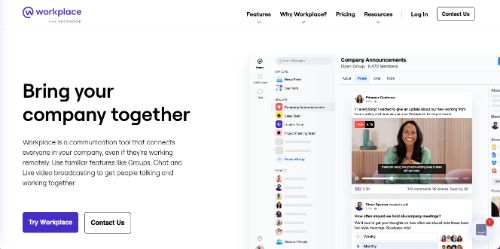
Workplace, designed by Facebook, is an immersive collaboration tool that includes a communication feed, chat, and live video broadcasting. The user interface follows the same design as Facebook’s social media platform and makes it simple to find and view content from other users. This is a secure communication tool for businesses of all sizes.
Key Features:
- Create custom workgroups
- Launch live video to engage other employees
- A personalized news feed for each user
Cost:
- Core: $4/user per month
- Enhanced Admin and Support Add-on: $2/user per month
- Enterprise Live Add-on: $2/user per month
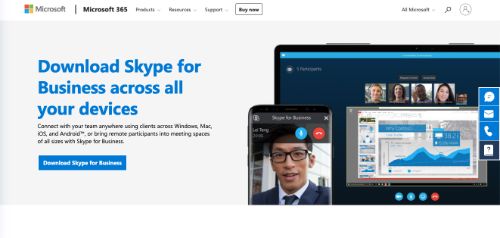
Skype for Business is a Microsoft product that can be used on Apple, Microsoft, and Android devices. The desktop client is a popular tool for business users and offers quick access to several collaboration tools. This software is part of the Microsoft 365 suite, and a free version can be downloaded with limited features.
Key Features:
- Join and initiate Skype meetings
- Easily transfer calls to other contacts
- Facilitate group chat sessions
Cost: Free
24. Wrike

Wrike, created by Citrix, is a complete work management platform that has enterprise features. The main workflow within Wrike creates a 360-degree view of all activities for improved visibility across functional groups. Users can also collaborate with real-time commenting and editing features.
Key Features:
- Integrated project plans
- Live document editing
- Industry-leading security features
Cost:
- Free: Unlimited users and basic features
- Professional: $9.80/month per user, adds project planning and collaboration features
- Business: $24.80/month per user, adds customizations and reporting features
- Enterprise: Contact for a quote
25. ClickUp
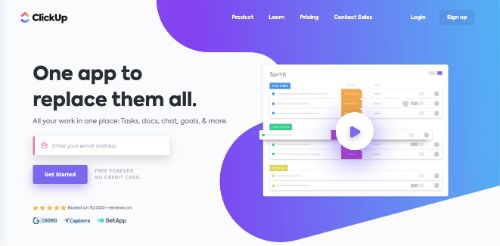
The collaboration platform ClickUp can be used to manage tasks, emails, events, documents, and projects all from within a single interface. Users can choose from several customizable views including a list view, board view, and calendar view. ClickUp also has convenient import tools for migrating data from other platforms such as Todoist and Jira.
Key Features:
- Fully customizable workspaces
- Real-time chat
- Built-in templates for quick setup
Cost:
- Free with limited features and 100MB of storage
- Unlimited: $5/month per user, adds unlimited storage and customizations
- Business: $9/month per user, adds enhanced security and project management tools
- Business Plus: $19/month per user, adds team sharing and priority support
- Enterprise: Contact for a quote

